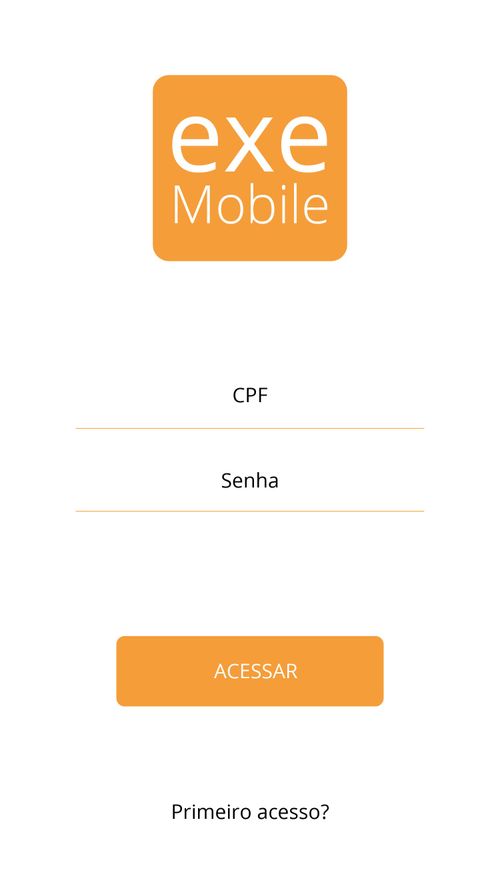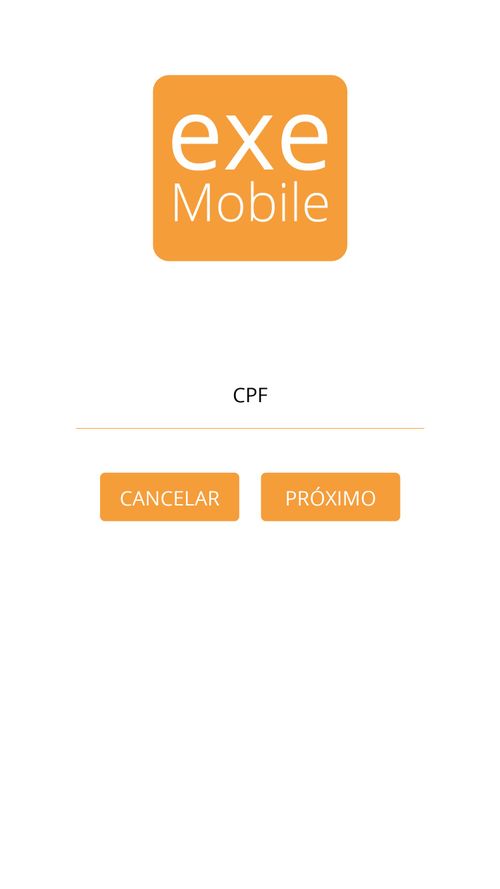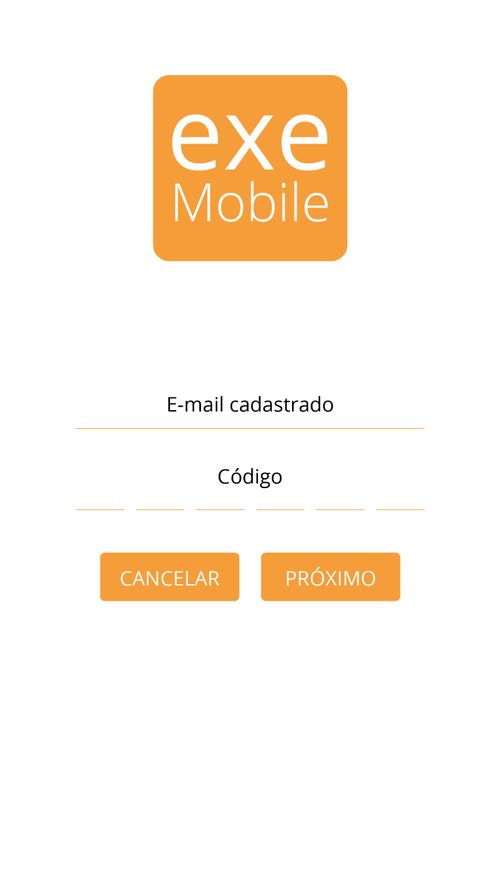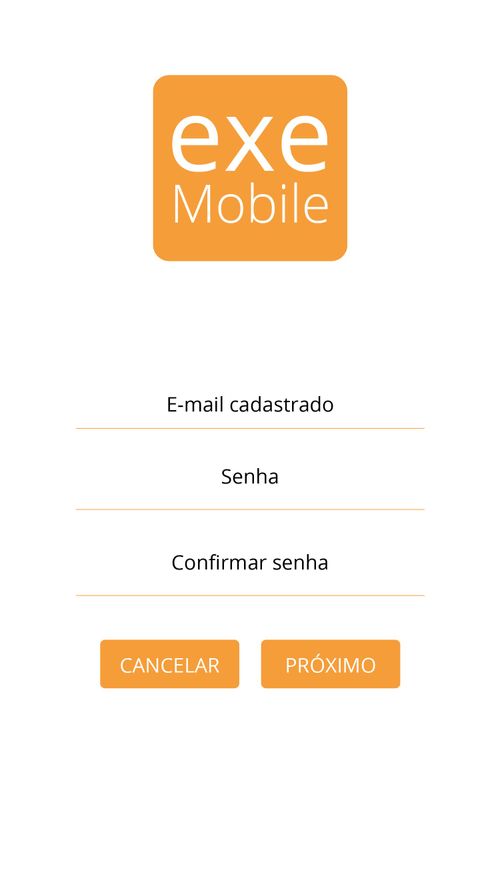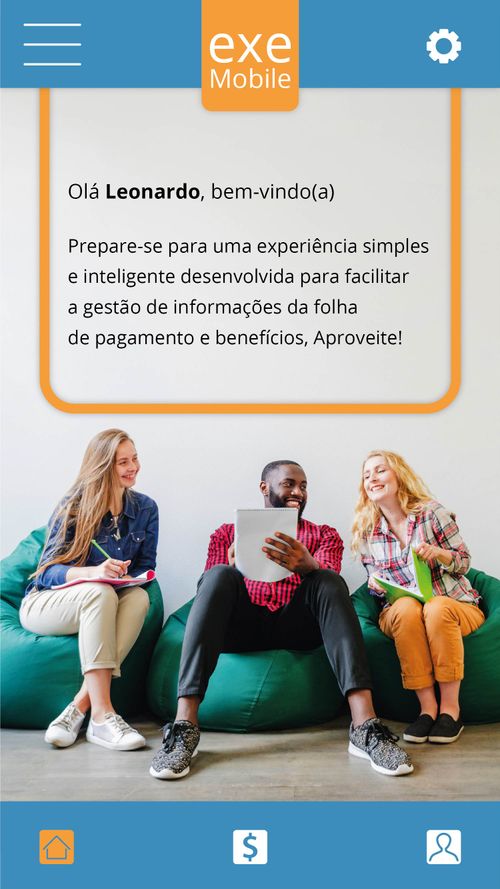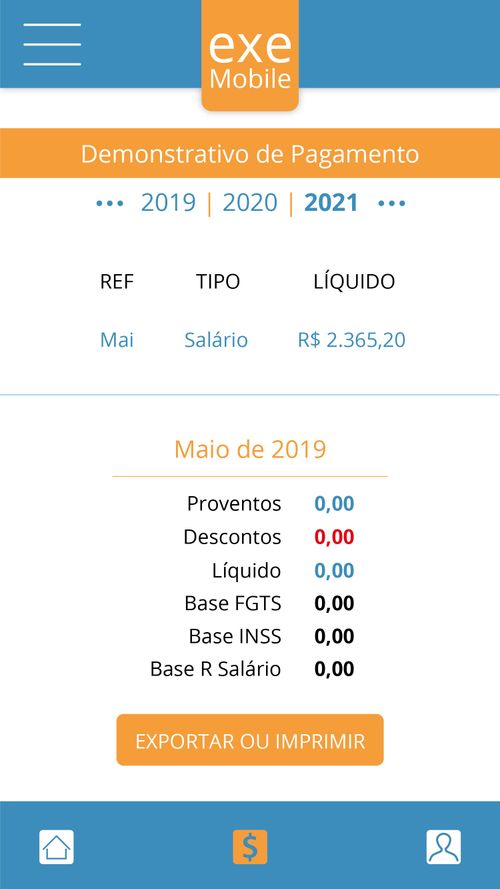Innovation in real-time data access
Tutorial for using exeMobile on your smartphone
After registering the email, you will receive a code via SMS. Enter the code and click NEXT. If not, click SEND CODE AGAIN.
In the Payment Statements, access the latest available paychecks, or you can even export them. Just click on the value of your paycheck, Export or Print and choose the option
desired format.